This latest release (v 3.1.3) of the WordPress plugin Google Photos Pro addresses some small issues with the new shortcodes that consume Google Photos API. Also taken care of ‘Deprecated function’ warnings etc
All existing users are urged to update to this issue to make sure the plugin continues to function after Google announces they will be turning off the Google Picasa API, 15th March.
We hope you enjoy the plugin!
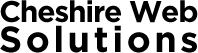
Google Photos stopped working.
Feed ID issue. Hope this new plug in update solves the problem.
http://www.getitonpicture.nl Non of my libraries are shown anymore.
Hello Wilbert
Yes, Google have turned down access to the Picasa API, which is how the plugin retrieves photos.
We have released v3.1.3 which will provide access to your images via the Picasa API until 15 March 2019.
Please update to this version
After 15 March 2019, the plugin will still function using the shortcodes that access the Google Photos API
They are currently:
* [cws_gpp_albums_gphotos access=own] to list Albums from Google Photos API, use option access=own or access=shared, to specify albums returned
* [cws_gpp_images_in_album_gphotos] to list images in selected album
* [cws_gpp_images_by_albumid_gp id=’6625618881344302193′] to display images withing a specified album
You will need to re-authenticate the plugin with Google to use the these new shortcodes.
I hope that helps
Dear Ian,
Evertythings seem to work, but somhow, my pictures are not protected any longer from downloading. Also, once I click on a photo, I could swipe and an arrow appeared. This is also not working anymore.